修改IBRPE目录下THINSTATE.CMD文件如下,主要是deploy标签下,命令行参数加-xb
:DEPLOY
\IBRPE\IBRPE.EXE -xb -2p \FLASH.IBR HD%sysHD%
修改IBRPE目录下THINSTATE.CMD文件如下,主要是deploy标签下,命令行参数加-xb
:DEPLOY
\IBRPE\IBRPE.EXE -xb -2p \FLASH.IBR HD%sysHD%
我的台式机Windows 10版本是20H2,再往后更新的时候总是失败,困扰两年了,其间在网上找了很多方法,基本上都说是windows update服务有问题了,重置一下、删除临时文件等办法,照着做了毫无作用。近日突然想起来用英文搜了一下,总算有所突破,终于解决了多年顽疾,成功更新到最新的22H2。
这一问题其实是Win10不知道哪一次更新时带来的一个bug,主要是内部标识的版本号错误,但这一问题始终没有解决。
解决方法就是在注册表编辑器中找到HKEY_LOCAL_MACHINE\SOFTWARE\Microsoft\Windows NT\CurrentVersion\EditionVersion这个键,修改两个值:
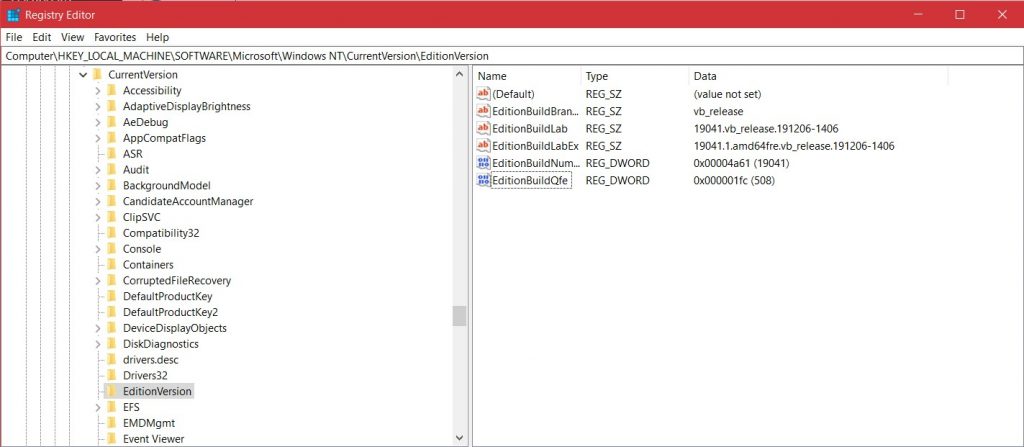
参考https://www.yourwindowsguide.com/2020/10/cannot-initiate-repair-install-windows-10-20h2.html#.YkmYMv9N0go
1、启用树莓派的auto login,启用console auto login
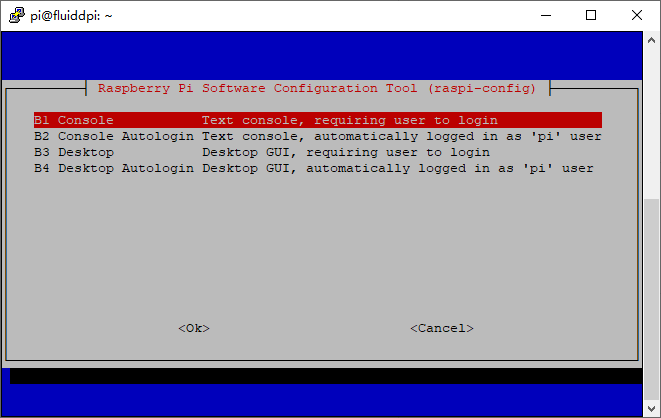
2、安装openbox
sudo apt-get install --no-install-recommends xserver-xorg x11-xserver-utils xinit xinput x11-utils openbox -y3、安装chrome浏览器
sudo apt-get install --no-install-recommends chromium-browser -y4、修改/etc/xdg/openbox/autostart,添加以下内容
# Disable any form of screen saver / screen blanking / power management
xset s off
xset s noblank
xset -dpms
# Allow quitting the X server with CTRL-ATL-Backspace
setxkbmap -option terminate:ctrl_alt_bksp
# Start Chromium in kiosk mode
sed -i 's/"exited_cleanly":false/"exited_cleanly":true/' ~/.config/chromium/'Local State'
sed -i 's/"exited_cleanly":false/"exited_cleanly":true/; s/"exit_type":"[^"]\+"/"exit_type":"Normal"/' ~/.config/chromium/Default/Preferences
chromium-browser --disable-infobars --kiosk 'http://127.0.0.1'5、修改~/.bash_profile,增加以下内容
[[ -z $DISPLAY && $XDG_VTNR -eq 1 ]] && startx -- -nocursorI find that the A-10C lua files (like those of the KA-50) do not work with the mnemomic device and command ID. You have to use the numerical ones.
The code below creates an axis command for the UHF radio volume knob:
Code:
{action = 3011, cockpit_device_id = 54, name = _('UHF Radio Volume')},
The device ID for the UHF Radio is 54 as you can see in “devices.lua”. The command ID is 3011. You find the command as “device_commands.Button_11” in “clickabledata.lua”. So it’s button 11 of device 54. However, as you see in “command_defs.lua”, all device command numbers are defined as 3000 + Button-Number.
Note: The axis uses only half of the slider movement. You have to define parameters in Axis Tune to use the full slider movement or pot rotation. That’s a common problem in custom axis definitions.
Have fun!
❶:hdiutil create -o /tmp/Catalina -size 9000m -volname Catalina -layout SPUD -fs JHFS+
❷:hdiutil attach /tmp/Catalina.dmg -noverify -mountpoint /Volumes/Catalina
❸:sudo /Applications/Install\ macOS\ Catalina.app/Contents/Resources/createinstallmedia –volume /Volumes/Catalina –nointeraction
❹:hdiutil detach /volumes/Install\ macOS\ Catalina
❺:hdiutil convert /tmp/Catalina.dmg -format UDTO -o ~/Desktop/Catalina.cdr
❻:mv ~/Desktop/Catalina.cdr ~/Desktop/Catalina.iso
❼:rm /tmp/Catalina.dmg


密码。。。
折腾了好久,终于发现这个问题,首先是证书模板里面要选上允许导出,不然在申请的时候选了也没有用
今日蜂鸟换接收和电调后试飞,共飞行4起落一切正常。另外,近日每天练习穿越机,起落不计。
今日主要飞Alpha 110小穿越。